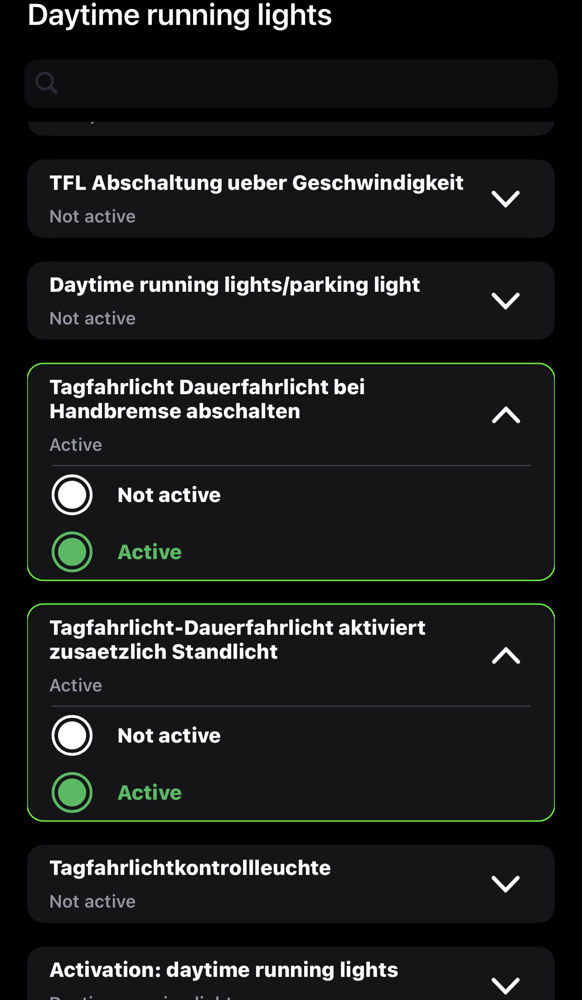Hello everyone. I share with you the coding and adaptations that I have tried and managed to work for Skoda Octavia. You will learn some hidden features that you can unlock for Skoda Octavia A8 and how to unlock them. Don't forget to take a full backup via OBDEleven before you start. There is a possibility that you may damage your car. It will be much easier to restore it when you take a backup. Everything is your responsibility and all risk is yours.
If you want to encode over VCDS you will need to Unlock SFD. You can do this if you have an ODIS Online Account.
OBDEleven automatically unlocks SFD. If you have a Pro or Ultimate account, you can unlock SFD for free.
CLICK ON THE LINK TO GET DISCOUNTED OBDELEVEN:
https://obdeleven.com
Open the hood of the car before you start coding. You cannot code with the hood closed.
Disable Seat Belt Warning
Select Control Module “17 - Instrument Cluster / Dashboard”
Long Coding:
Seat belt warning - Version 2 to OFF
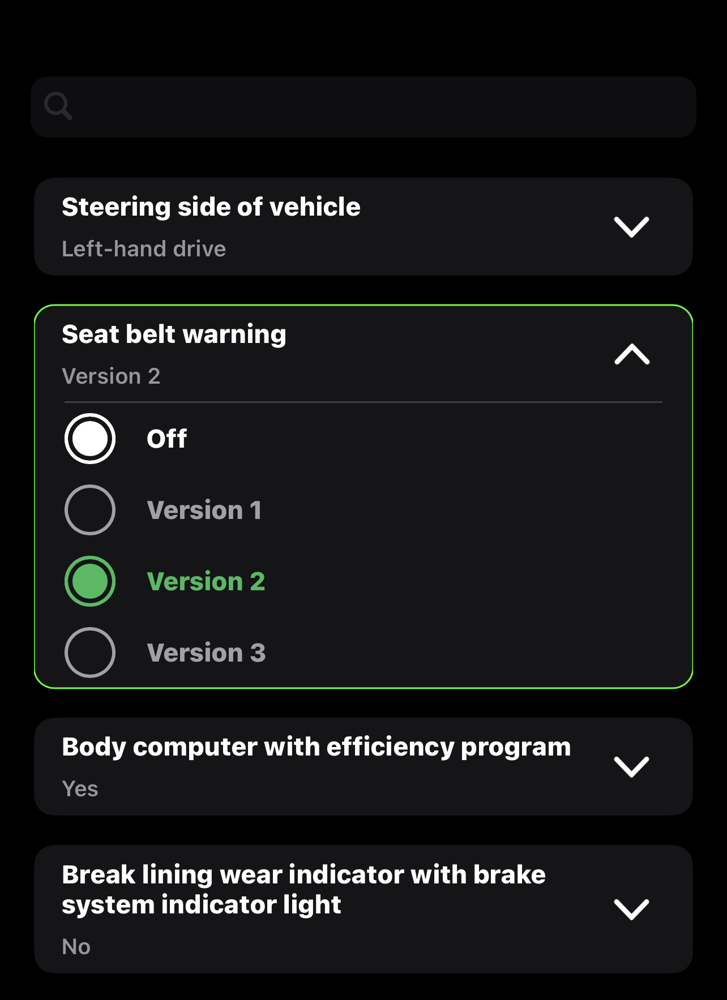
Digital Dashboard – vRS Style Layout
Select Control Module “17 - Instrument Cluster / Dashboard”
Adaptation:
View Activation – Activate all from View 1 to View 16
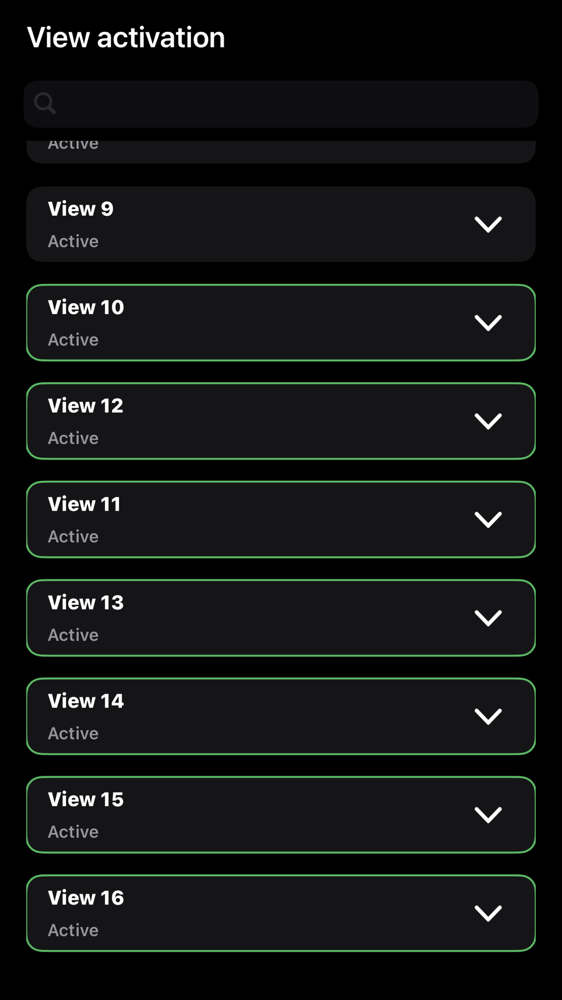
Digital Dashboard – Turbo Boost, G-Meter, Engine Torque, Engine Power, Transmission Temperature
Select Control Module “17 - Instrument Cluster / Dashboard”
Adaptation:
Type this in the search field: Configuration of displayable contents:
Acceleration Measurement – DisplayEngine Power – ActiveEngine Torque – ActiveCharging Pressure – ActiveTransmission Temperature – ActiveG-meter – ActiveTorque Distribution – Active
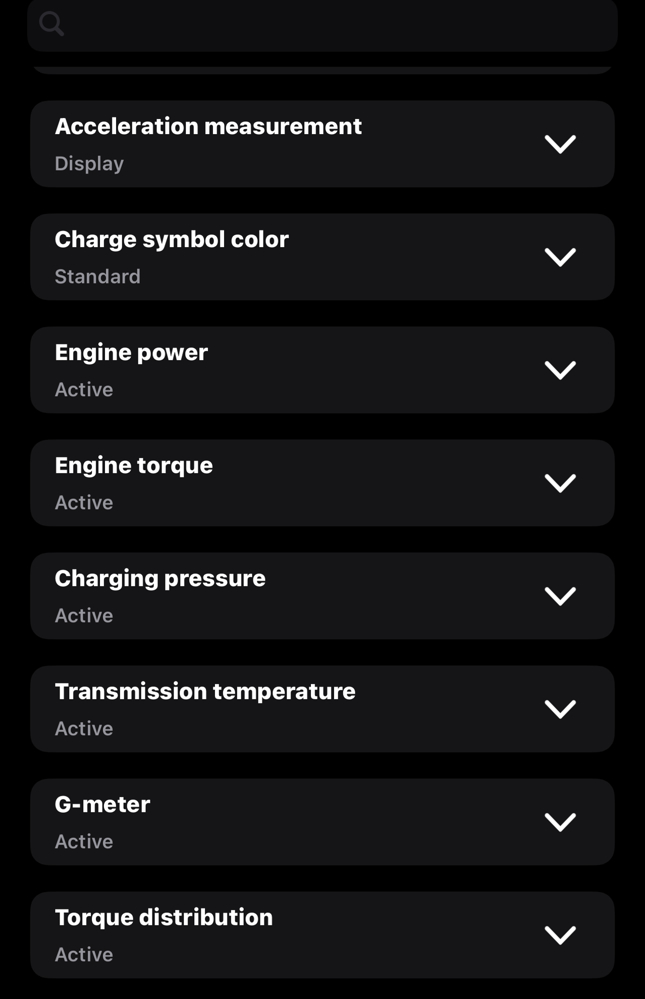
Speedometer up to 280 km/h (Change speedometer scale)
Select Control Module “17 - Instrument Cluster / Dashboard”
Adaptation:
Type this in the search field: Tachometer end value:
Version 0= 260 km/h (your standard value)Version 1= 300 km/h (not 300 actually, 280)Version 5= scale up to 260 with intermediate valuesVersion 6= scale up to 280 with intermediate values
All other versions are empty.
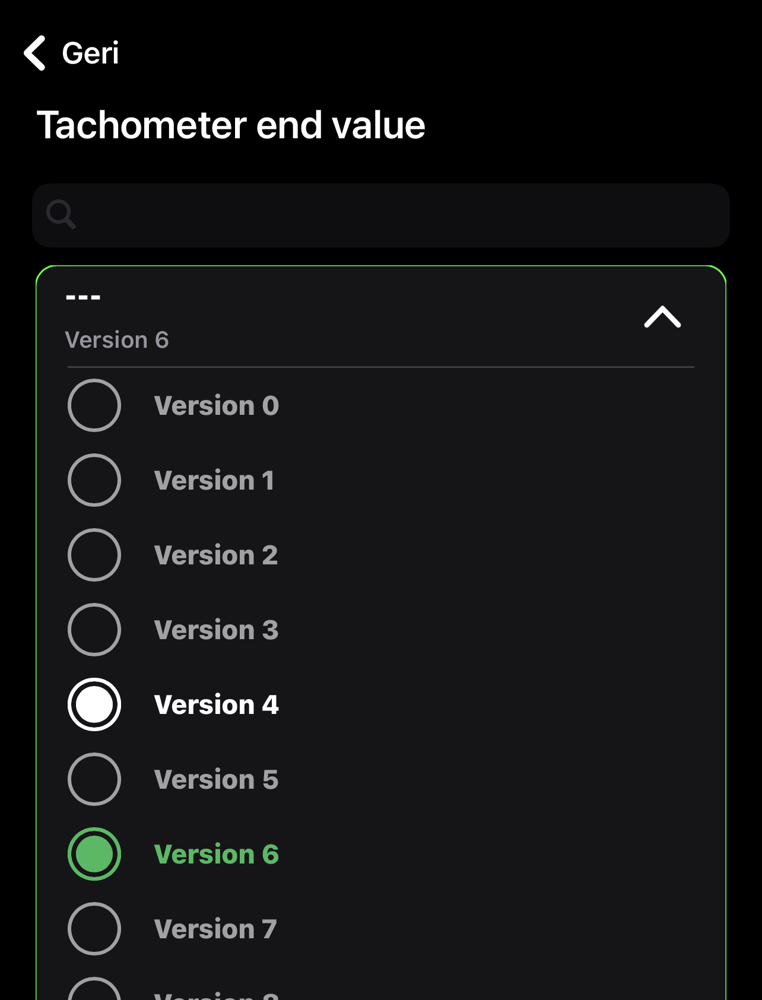
Digital Dashboard Startup Logo (vRS animation when Ignition ON)
Select Control Module “17 - Instrument Cluster / Dashboard”
Coding:
Start screen – Set to Version 3
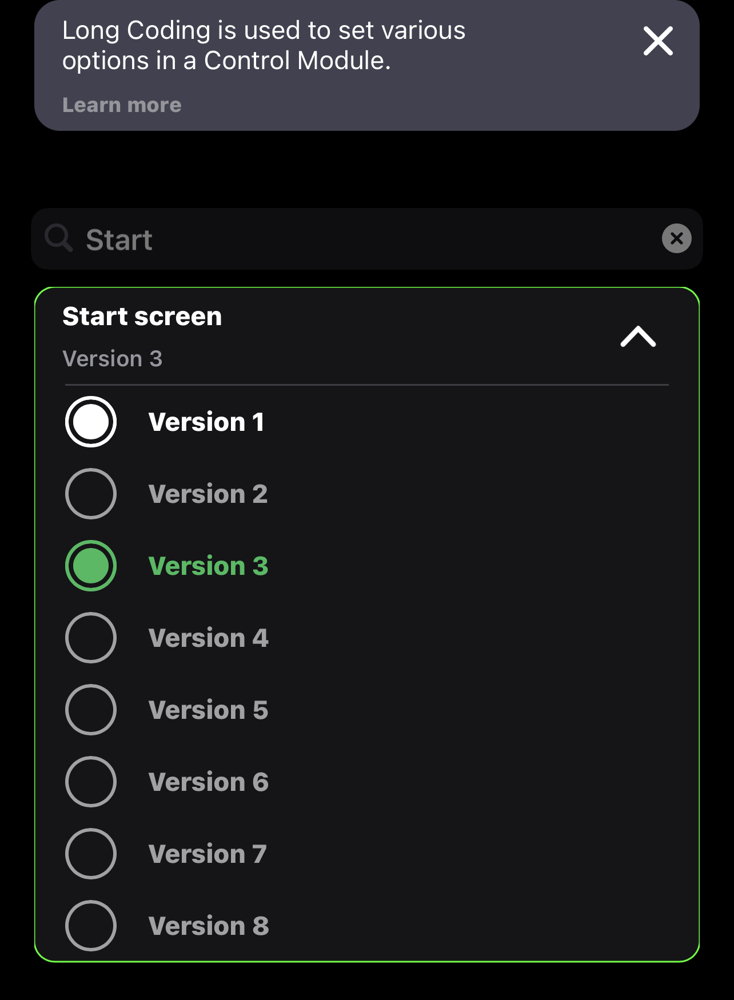
Space in the tank (Shows every 5 liters of free space)
Select Control Module “17 - Instrument Cluster / Dashboard”
Coding:
Volume to be replenished – New Value = “Yes”
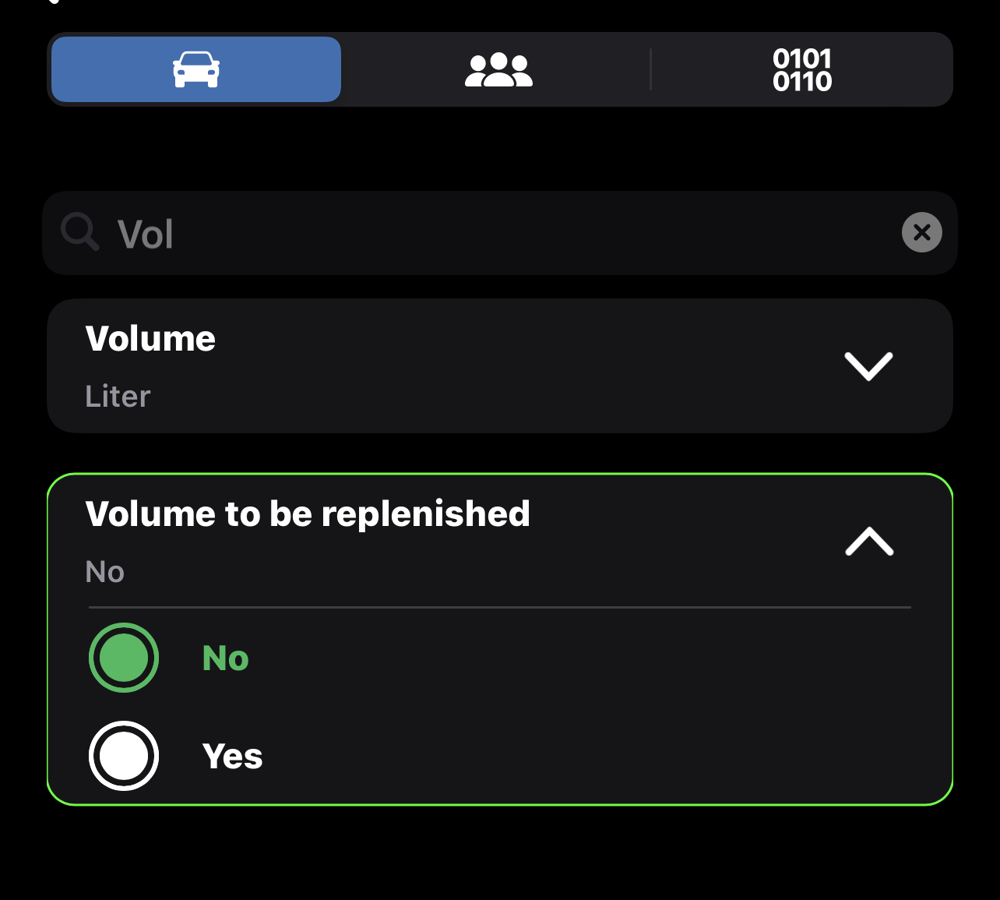
Wheel turning angle
Select Control Module “17 - Instrument Cluster / Dashboard”
Adaptation:
OFFROAD – No Display to Display
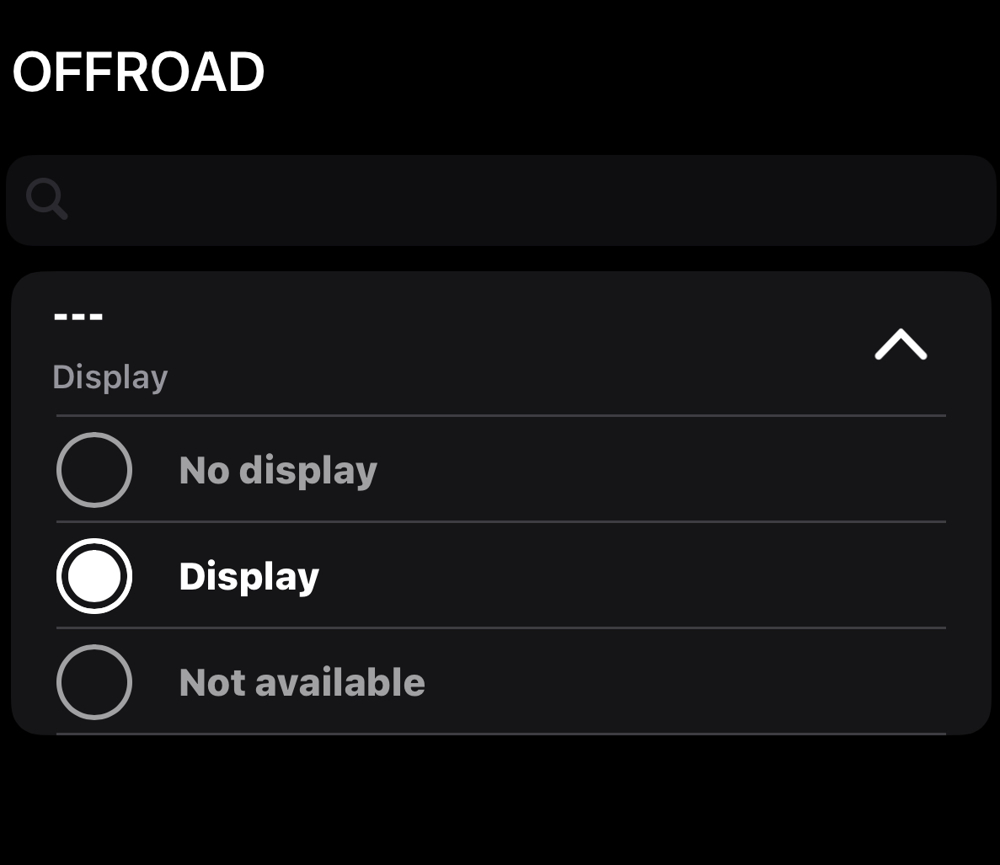
Tail lights with front DRL and DRLs OFF with Electronic Parking Brake ON
Select Control Module “09 - Central Elec.”
Adaptation:
Type this in the search field: Daytime running light
Tagfahrlicht-Dauerfahrlicht aktiviert zusaetzlich Standlicht — Not_Active to ActiveTagfahrlicht Dauerfahrlicht bei Hand bremse abschalten — Not_Active to Active